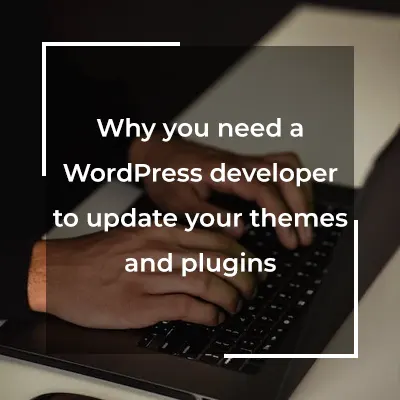Updating WordPress themes and plugins is one of the crucial parts of maintaining your website. Keeping the core version of WordPress up to date together with your themes and plugins would be a good practice and will make sure your website is secure and safe.
When to update your WordPress website
There are valid arguments on when to update your WordPress website for sure, some say on a weekly basis or even a monthly basis of themes and plugin updating is fine others would say update everything immediately if there is a new version of a plugin or theme. To answer the question straight it really depends especially if an update is related to security wherein a theme, plugin, or even WordPress core is compromised swiftly updating the version will save you a ton of work in the long run.
As a WordPress developer, I always suggest updating your WordPress on a monthly basis and keeping security plugins up to date by enabling auto updates.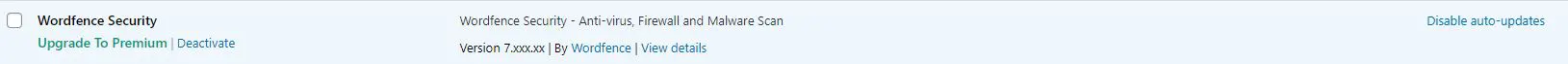
Top security plugins that must be set to auto-update (based on my experience):
- WordFence – My go-to WordPress firewall security, the free version is fine based on my experience but if you have extra money to spend feel free to get the premium version. Every update they also send updated blocking features so updating it right away will add an extra layer of security to your website.
- Sucuri – The same with WordFence which is why it is crucial to update the plugin automatically to receive a layer of security each update.
The risk of updating your WordPress website on your own
Updating WordPress core version, plugins, and themes is straightforward all you need to do is click the “Update“ link depending if you have a premium version of a plugin then you need to input the license. Now you have easily clicked the update link now what? You then check your website front end then there will be several scenarios when you check your website’s front end:
- Everything is fine you check everything and nothing is wrong.
- The website is displaying a Critical error.
- Everything is changed and elements are not displaying the way they should be.
There are several ways to avoid the number 2 and 3 scenarios and I will be discussing each of them.
How to avoid WordPress website critical errors after updating plugins, themes, or WordPress core:
- Do the update on a staging or development website, that way you can make sure your live website won’t be down for a couple of hours or even days, worst it will take weeks to fix it yourself. Doing it on a staging site you can troubleshoot everything first before you transfer it to live.
- Update on a monthly basis. The most critical error only appears if the website hasn’t been updated for several months or worse in years which is not ideal.
- Keep a backup, many will argue this should go first on the list but you can easily avoid restoring a backup if you do the number 1 on the list.
How to fix critical errors in a WordPress website:
WordPress critical error is caused by several factors and many should be considered. The first thing to do is to enable WordPress debug now you have enabled the debug function of WordPress you can then start on working which plugins or themes are causing the issue. You might need to disable or revert back to the previous version or see which plugins conflict with one another.
How to fix WordPress website display is changed after plugins or themes update
One of the worst feelings after updating your WordPress website is to find out everything is displaying differently. It occurs most of the time if your WordPress website is using page builders such as Elementor , Divi , Oxygen and the lists goes on. It happens most of the time because the developer changed the code which affects the elements being displayed. The only thing that needs to be done in that kind of instance is to do it the hard way, updating each element one by one that way website owner can make sure certain parts of the website will be displaying correctly.
Why you need a WordPress developer to update your themes and plugins
Having an experienced WordPress developer do a website update for you will save you a lot of time and headaches. I have experienced in the past when a client updated the website themselves and ended up paying a lot more to a developer just to fix the update they have done. One way to avoid issues with updating is to subscribe or get a WordPress maintenance service paying a small amount of money to make sure your WordPress website will keep up to date and secure will give a peace of mind while you focus on your business.